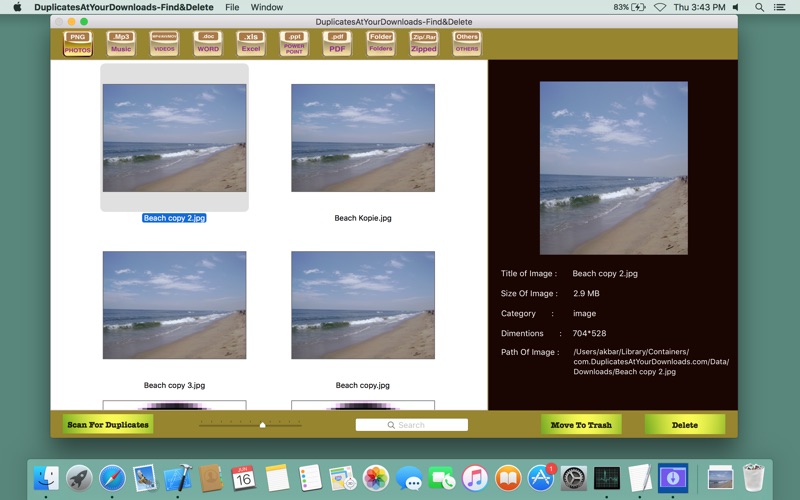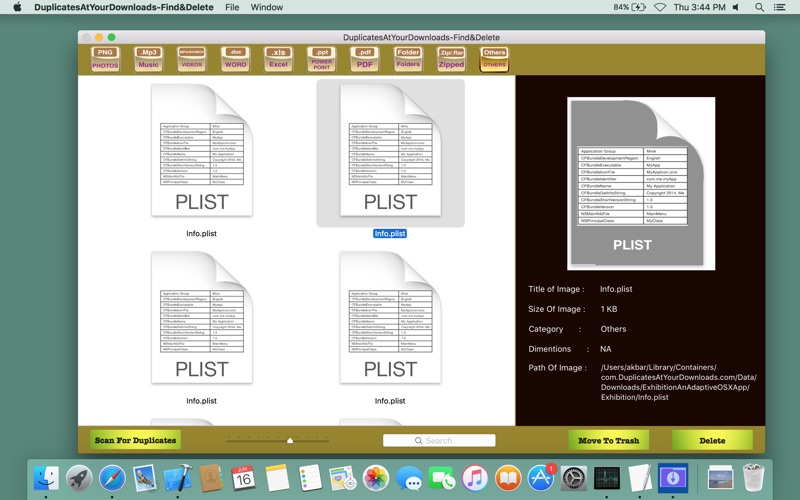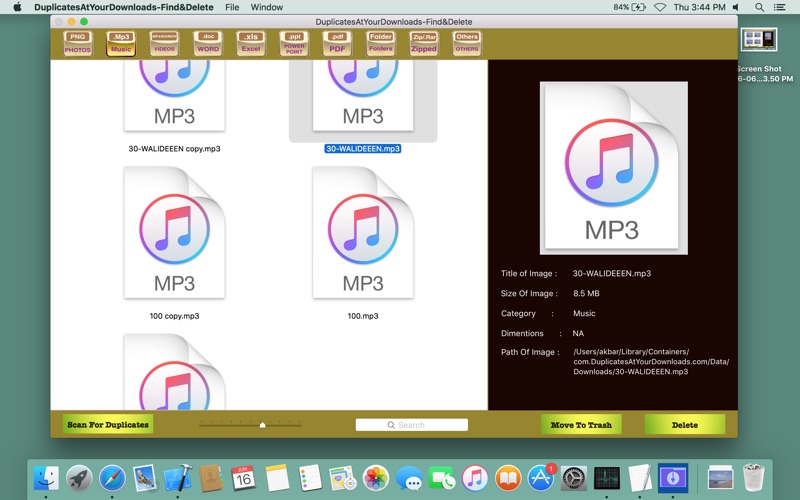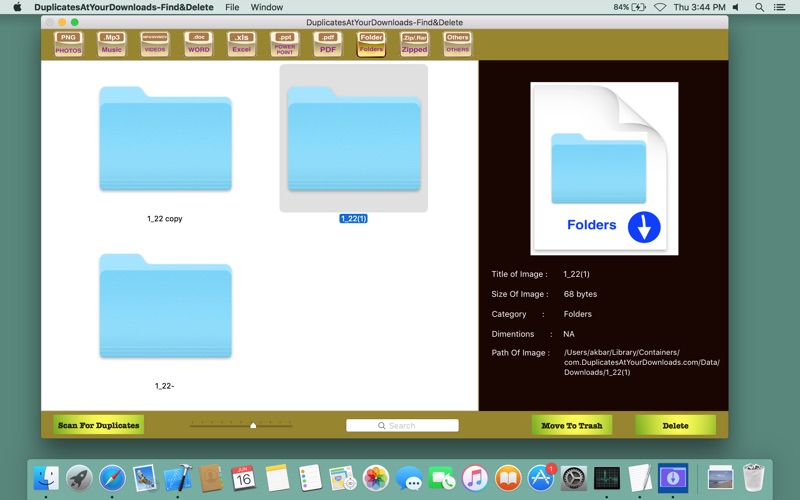
Free for limited period only.Thanks for huge downloads.
With DuplicatesAtYourDownload-Find&Delet
-You can see the duplicate files and you can delete them which are present in Download Folder.
-As We download the same content so many time usually in Download folder.There is a chance to have more duplicates in our Download folder.
-So We need to quickly find the duplicates and delete them.Here is the App for it.
Usage :
-> DuplicatesAtYourDownload will display the media files present in the Download folder when App launches.
->click on Scan For Duplicate button and see for your duplicates media in the respective section.
->click on photo view in image view to view the details media like name,path,size,dimension etc.
->Select the duplicates files and click on
1.Move To Trash button to move your selected content to Trash.
2. Select delete button to permanently delete the content.Thats all You have freed size that your duplicate files has occupied from Download Folder.
Shortcut to Delete:
Just select the item from photo view and just press delete button to delete the selected content.
Multiple Selections:
For multiple selections use command + click combination.
Thanks for choosing this App.
If you want to find the duplicates in any other folder,external hard disk or any other folder ,please use ManageYourDuplicates App.
Please feel to contact us @ [email protected]